Project Setup
The Project section allows you to set up a new project by entering a Title and Name. This is the first step in organizing your work and creating a dedicated space.
You can also add the project to an existing group or create a new group using the “+” icon. Grouping projects helps keep your workspace organized and makes it easier to manage multiple projects simultaneously. Additionally, you can choose a project color from the available options to visually identify and differentiate projects.
If a project is no longer needed, you have the option to archive it for future reference. Once all the necessary details are filled in create project pop up, simply click Create to add the project to your dashboard.
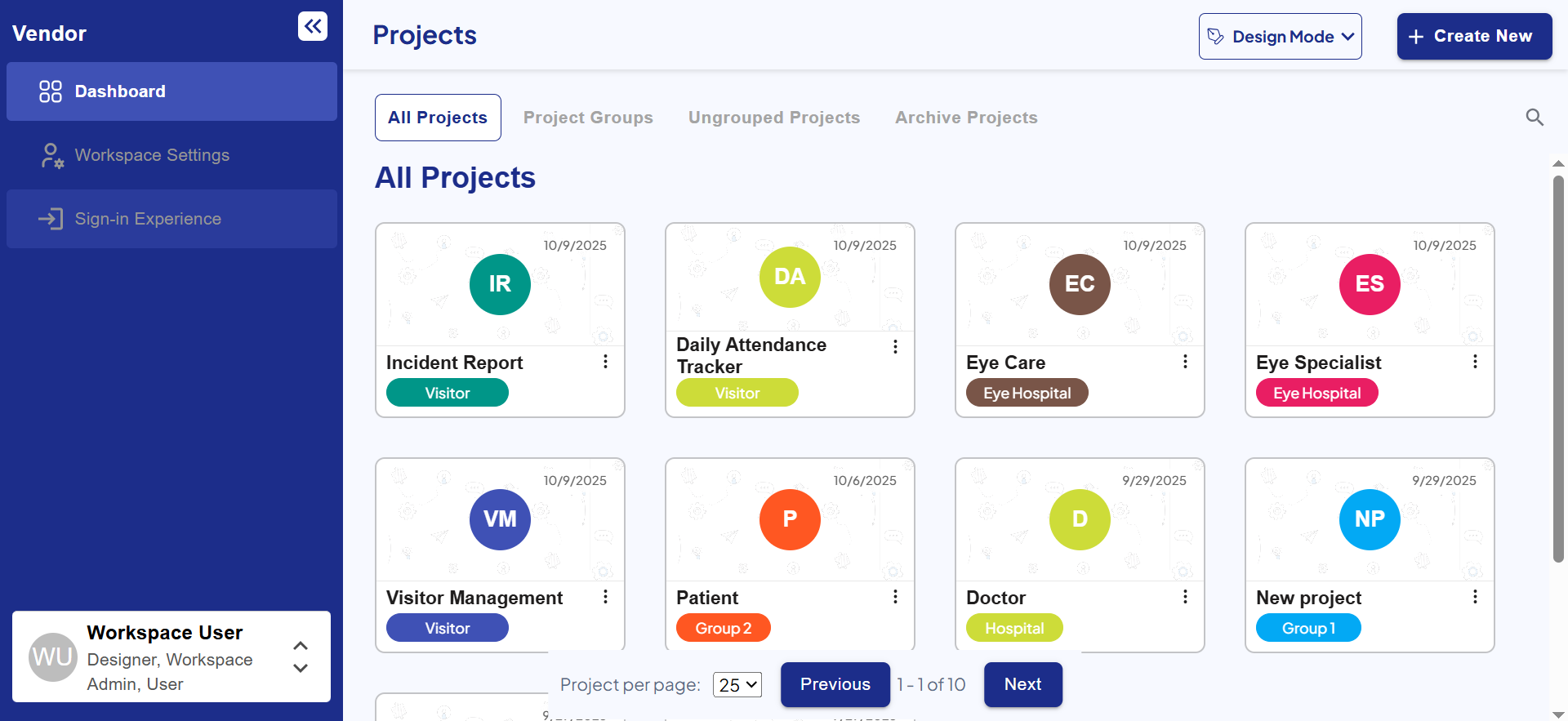
Project Segregation-
The following features help you organize and access your projects efficiently:
1. All Projects – Shows every project you’ve created in one place.
2. Project Groups – Displays projects organized into specific groups.
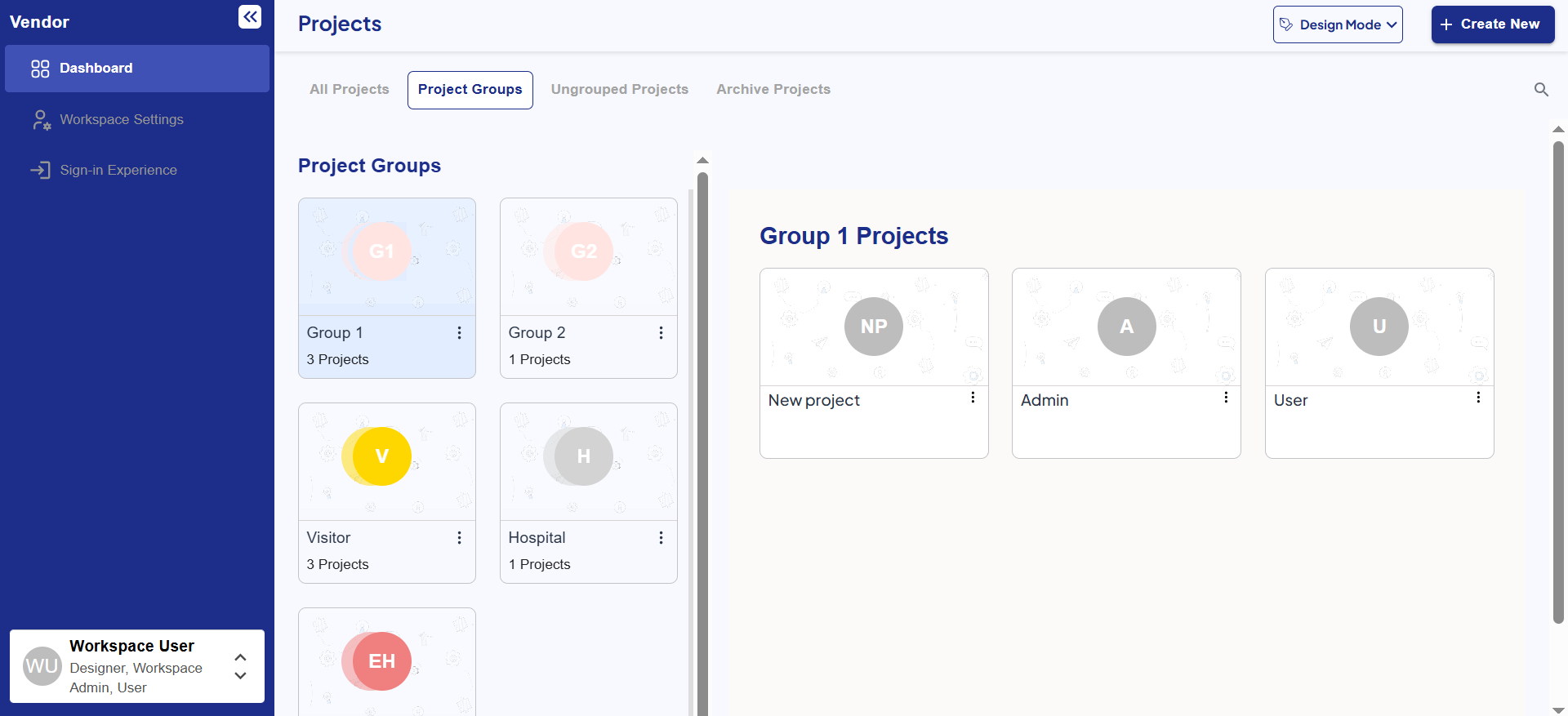
3. Ungrouped Projects – Lists projects that are not assigned to any group.
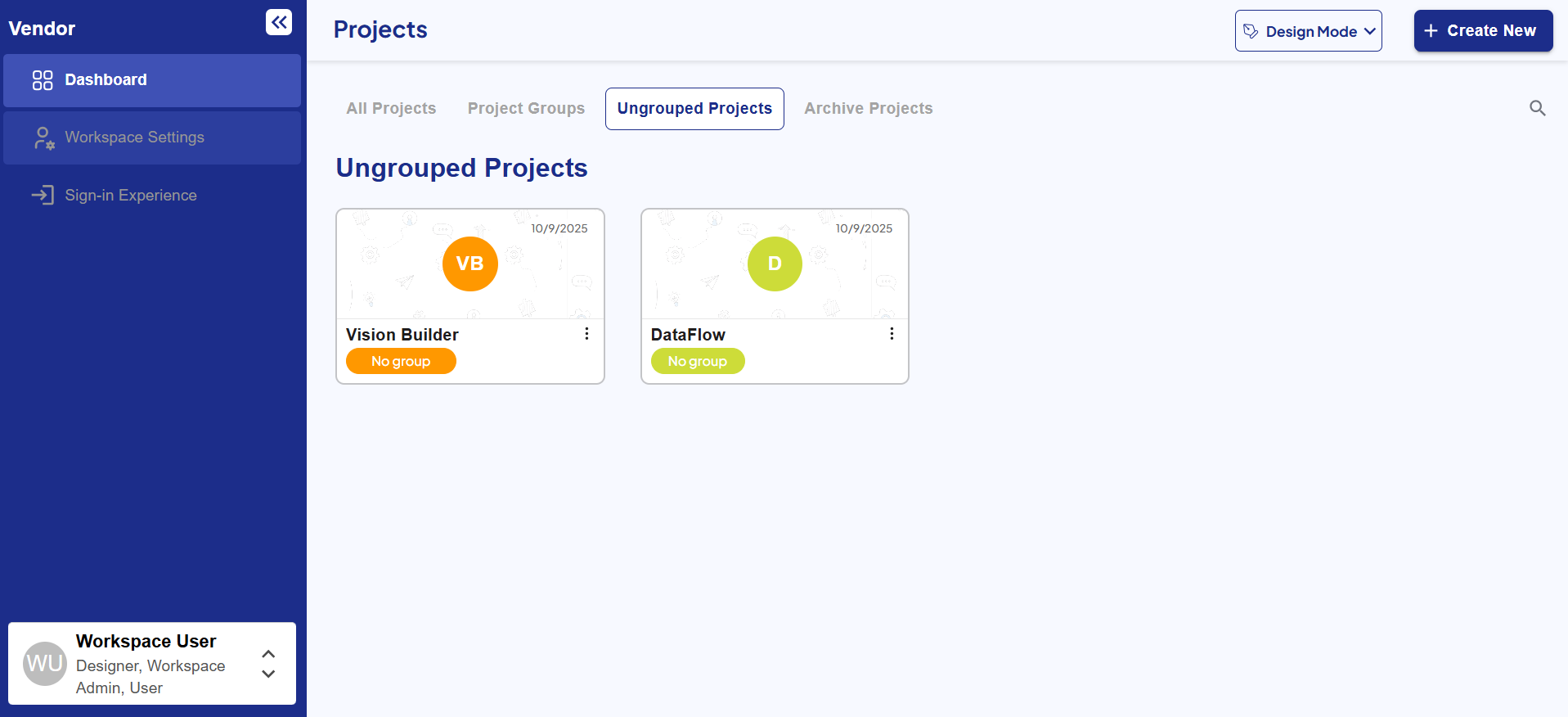
4. Archive Projects – Stores projects that are no longer active but kept for reference.
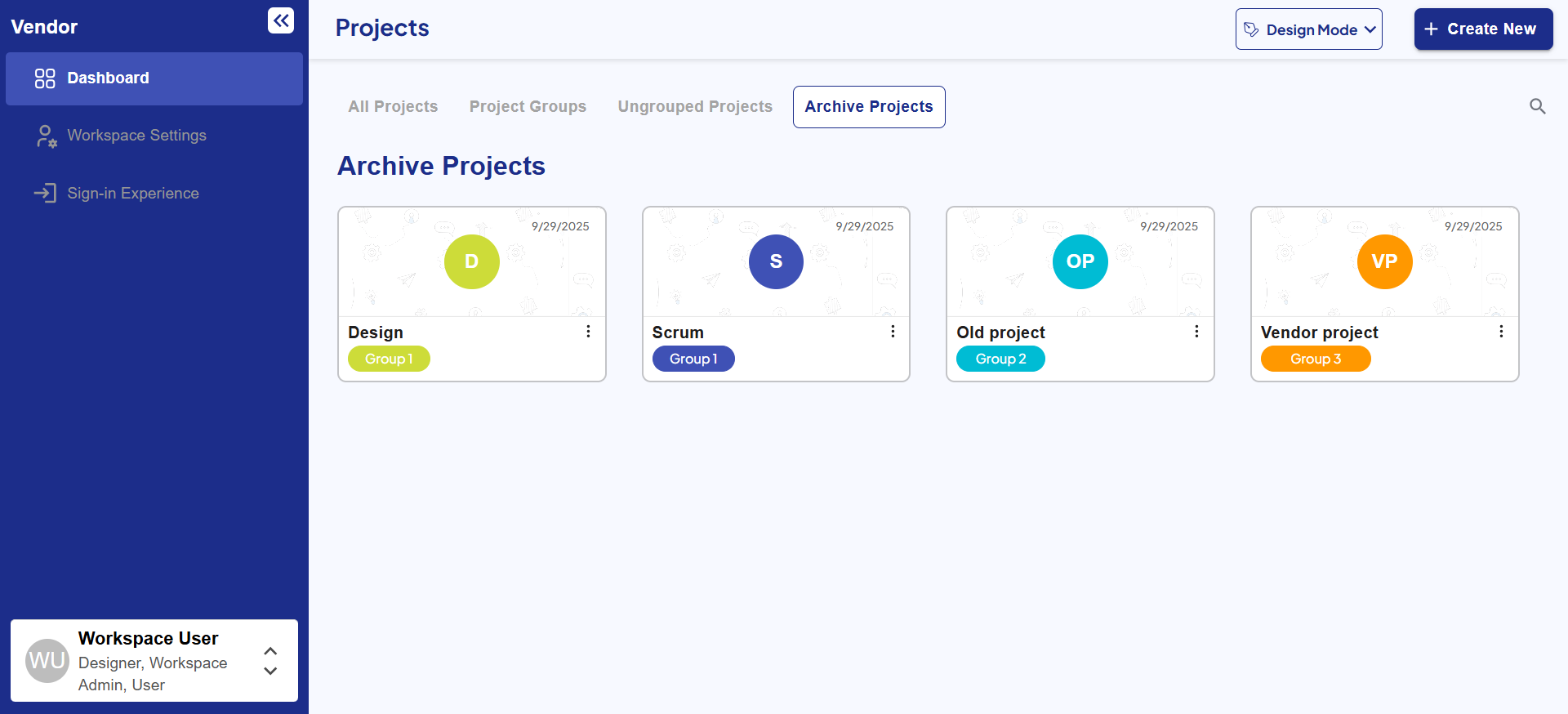
5. Project Search Bar – Helps you quickly find a project by typing its name.